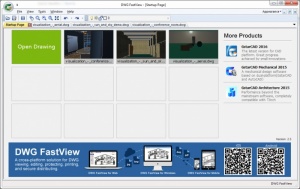DWG FastView
2.5
Size: 56.17 MB
Downloads: 5400
Platform: Windows (All Versions)
DWG FastView gives you the possibility of viewing CAD files quickly and easily. It eliminates the need to load up a resource-demanding CAD program when you only need to view or print a certain project. The software doesn't burden you with complex controls, so you can just load a project file, view it and print it as quickly as possible, without any effort.
The software is absolutely free and you can have it up and running in about a minute. It is compatible with all popular Windows versions and it is also available as a web application, which you can use on a web browser. It takes about a minute to download the setup package and to install its components, even on a slower computer.
Launching DWG FastView and loading a CAD file is all you have to do. The project will be loaded onto the main user interface and you can inspect it by zooming, panning and rotating. The software provides support for DWG and DXF files and it is capable of displaying both 2D drawings and 3D models. What's more, DWG FastView provides layer control, which means that you can enable and disable individual layers in a project.
DWG FastView lets you load multiple files at once. It displays their contents on separate tabs, so you can switch between them instantly. Furthermore, the projects you load will show up on a grid, on a startup page. As a result, you will be able to load projects much faster if you need to view them again in the future.
Reviewing and printing CAD projects can be an effortless task, thanks to DWG FastView's straightforward functionality.
Pros
The software has a simple and straightforward design. It lets you load DWG and DXF files and view their contents without any complications. You can zoom, pan and rotate the camera and enable or disable individual layers.
Cons
There are no obvious drawbacks to mention.
DWG FastView
2.5
Download
DWG FastView Awards

DWG FastView Editor’s Review Rating
DWG FastView has been reviewed by Frederick Barton on 13 Jul 2016. Based on the user interface, features and complexity, Findmysoft has rated DWG FastView 5 out of 5 stars, naming it Essential